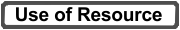Use of Resource
This page provides a little help concerning how to use this web resourse and how to update it.
Navigation
The main index page provides basic navigation information.
The bulk (the most pages) of this resource are pages which describe each knowledge item. These pages can be accessed from the map or from the full knowledge item list in the 'Detail' section.
When you have navigated to a knowledge node (item) page, the side navigation bar on the right will allow you to access different types of information about that specific node. Use the map or list to navigate to a different node.
Analysis
This resource contains all of the data which was elicited during the study and a considerable amount of analytical information compiled by the Knowledge Study Tool.
Most of the data elicited is contained within the pages associated directly with knowledge nodes (items). However, analysis such as risk is also provide.
Other main sections available from the top menu bar contain mainly analysis of the original data. The map and people sections however, also contain original data elicited.
Update
This resource should be treated as a dynamic and evolving representation of the knowledge resource.
Changes and updates when required, should be made using the Knowledge Study Tool. There will be a knowledge source file for this study which should be loaded into the tool and then updated and saved as a new version.
This web resource can then be recreated relatively quickly (less than a minute) and the files can replace the html files in this reosurce.
NOTE:- Always create the web resource in a separet directory. However, it is possible and probably desirable to select the same directory used during the previous export. The tool will then replace those files.